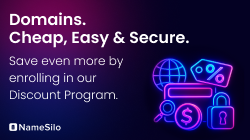Membership is FREE, giving all registered users unlimited access to every Acorn Domains feature, resource, and tool! Optional membership upgrades unlock exclusive benefits like profile signatures with links, banner placements, appearances in the weekly newsletter, and much more - customized to your membership level!
You are using an out of date browser. It may not display this or other websites correctly.
You should upgrade or use an alternative browser.
You should upgrade or use an alternative browser.
Plans to migrate AcornDomains to HTTPS?
- Thread starter dog
- Start date
- Joined
- Jun 14, 2004
- Posts
- 11,073
- Reaction score
- 958
We've upgraded and made the move to SSL / HTTPS. I'm very clear it was going to need to happen so there's no point delaying. Thank you to the people who made it happen e.g. @Adam H and my host. I take some of the things Google says with a pinch of salt and consider some of it as propaganda but SSL is going to be a fact of life IMO. So here we are. Upgrading your membership is always appreciated ... its 24 gbp for a years forum support with benefits...just sayin.
Probably best to get into the habbit of hosting affiliate banners + masking the affiliate link as standard rather than linking out to them externaly.
Have masked aff links for years via a little .php script but have tended to use banners straight from the networks. Will need to start hosting my own banners. Mind you, I can't believe that google doesn't recognise masked links (robot.txt'd too) as affiliate links. They may make site users feel more confident though of course.
As a project I picked a dead simple, little blog that I've got to test https etc. Before messing about it ranked position 39 for the main target two-word keyword phrase. So will see how it goes.
Hosted at dreamhost so was easy to add letsencrypt https certificate. Then used couple of plugins: 'really simple ssl' and 'SSL Insecure Content Fixer'. This site currently doesn't have ads so https worked straight away without the browser (chrome) reporting any errors. Added a single line in htaccess to support HSTS (google it for info). Added new variants of URL in google search console.
Have been attempting to improve page speed score and have made some progress (dropped wp-super-cache and went back to w3-total-cache which is more techy but does more).
Render-blocking css is current issue with one of the files being a font file loaded from google by the genesis theme.
Pagespeed score varies depending upon how responsive dreamhost server is at any point in time. But likewise I tested a site of mine that uses cloudflare and that was just as variable.
Getting a score of 96 on the pingdom.com tests and can get up to 72/100 (for mobile, server responded in 0.64 seconds) at google pagespeed test.
Not tried AMP yet and again, not sure if that screws adsense or not?
- Joined
- Feb 9, 2017
- Posts
- 345
- Reaction score
- 50
<meta name="referrer" content="unsafe-url">
Had no idea about this - so thanks for mentioning it.
See this (couple yrs old) at Moz https://moz.com/blog/meta-referrer-tag for a pretty good explanation.
- Joined
- Jul 16, 2009
- Posts
- 811
- Reaction score
- 65
We've upgraded and made the move to SSL / HTTPS. I'm very clear it was going to need to happen so there's no point delaying. Thank you to the people who made it happen e.g. @Adam H and my host. I take some of the things Google says with a pinch of salt and consider some of it as propaganda but SSL is going to be a fact of life IMO. So here we are. Upgrading your membership is always appreciated ... its 24 gbp for a years forum support with benefits...just sayin.
Hi Steve, Just wondering if you could let us know the steps involved in migrating this xenforo site over to https and if you had any issues along the way that you learnt from? I am doing the same soon.
Also, if you could let us know if you have seen any positive or negative results from this move?
Thanks
- Joined
- Jun 14, 2004
- Posts
- 11,073
- Reaction score
- 958
Hi Mark
Step 1. Get a free or paid SSL certifcate installed by your host.
Step 2. Get a trusted pro to set it up correctely and put in place 301 redirects ( I used Adam H)
It takes no time to do and no disruption. I have seen no positive or negative results from doing it.
Best,
Steve
Step 1. Get a free or paid SSL certifcate installed by your host.
Step 2. Get a trusted pro to set it up correctely and put in place 301 redirects ( I used Adam H)
It takes no time to do and no disruption. I have seen no positive or negative results from doing it.
Best,
Steve
- Joined
- Jul 16, 2009
- Posts
- 811
- Reaction score
- 65
Hi Mark
Step 1. Get a free or paid SSL certifcate installed by your host.
Step 2. Get a trusted pro to set it up correctely and put in place 301 redirects ( I used Adam H)
It takes no time to do and no disruption. I have seen no positive or negative results from doing it.
Best,
Steve
Thanks for getting back to me.
Similar threads
- Replies
- 2
- Views
- 169
- Replies
- 0
- Views
- 204
- Replies
- 0
- Views
- 167
- Replies
- 0
- Views
- 356
- Sticky
- Replies
- 2
- Views
- 331
The Rule #1
Do not insult any other member. Be polite and do business. Thank you!
Upcoming events
-
Jun 252025
-
Sep 12025Domain Summit Europe - London 2025September 1-3, 2025
There are no messages in the current room.