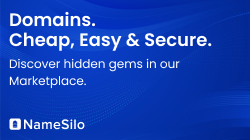- Joined
- Apr 20, 2006
- Posts
- 1,998
- Reaction score
- 82
Ok, i'm part of the old school and 'am happy with me pc hard wired. However, i do have a neighbour that wants to go wireless and i'm hoping you tech heads can help.
At the moment his broadband connection runs at 2.2mbs. (tiscali)
It is possible to get a set up that will run wireless at no less then 2.0mbs?
If so can it be done with a usb adaptor? or is ethernet card with arial the way to go?
The whole set up will be in the same room with only 20ft from the pc to the phone socket.
Can you give me some recommendations that will not break his bank.
Thanks.
.
At the moment his broadband connection runs at 2.2mbs. (tiscali)
It is possible to get a set up that will run wireless at no less then 2.0mbs?
If so can it be done with a usb adaptor? or is ethernet card with arial the way to go?
The whole set up will be in the same room with only 20ft from the pc to the phone socket.
Can you give me some recommendations that will not break his bank.
Thanks.
.